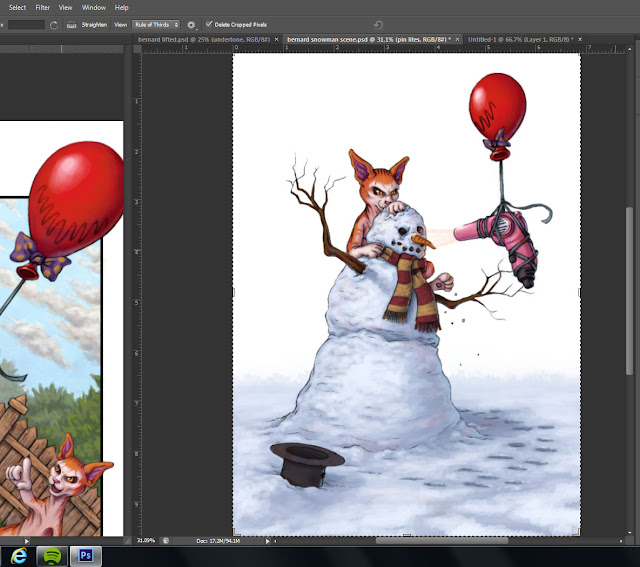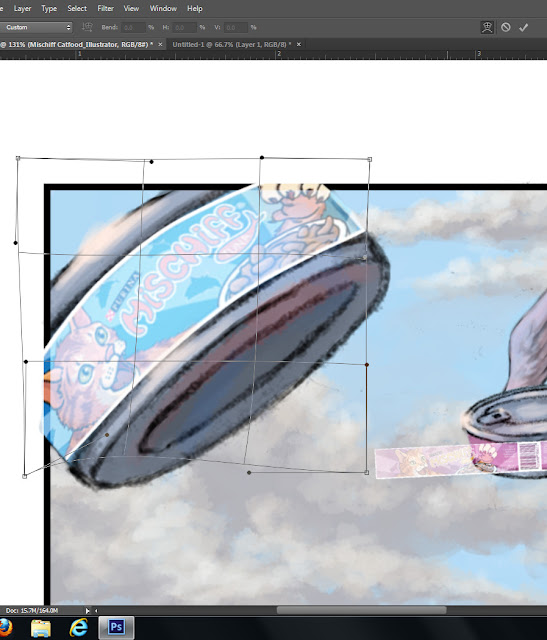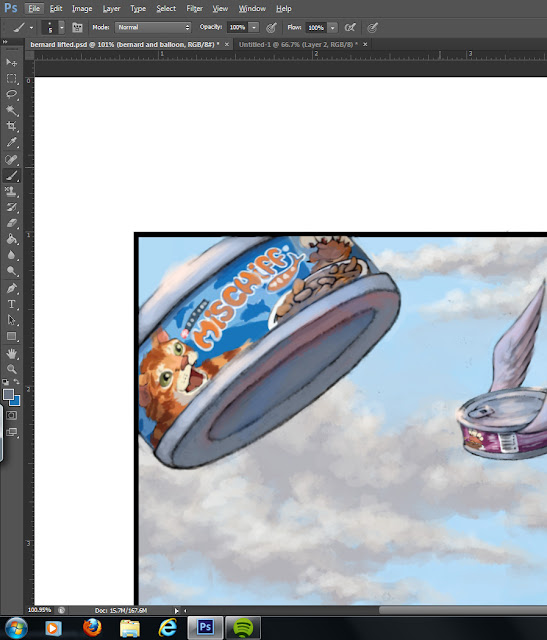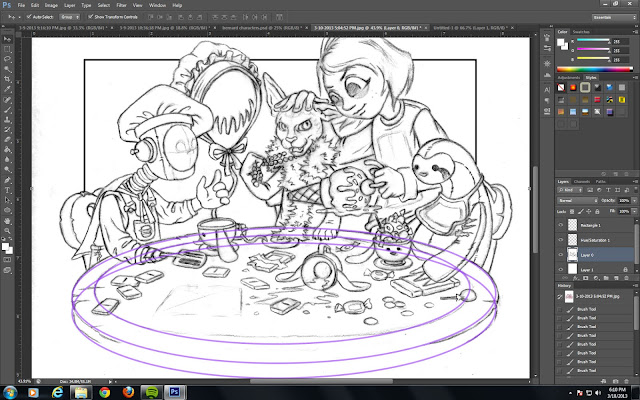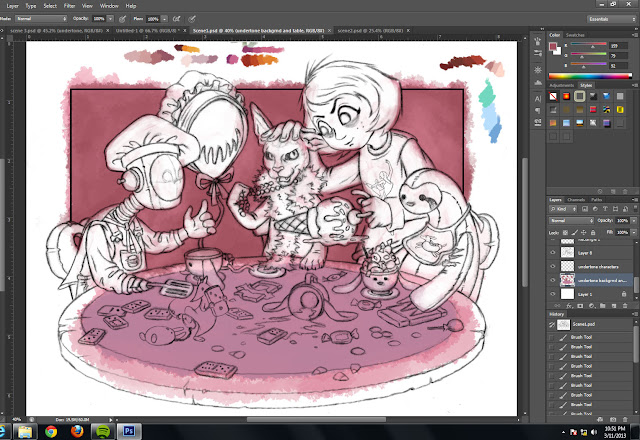Bernard and the Awkward Balloon Series (scenes 1)
Acrylic & Oils
Sphynx cat Bernard, with the assistance of his hit man, The Awkward Balloon, will
eliminate anyone or anything threatening to steal the love of his owner.
Bernard and the Awkward Balloon Series (scene 2)
Adobe Photoshop
With the help of the Awkward Balloon, Bernard dumps Toby, the new pet dog, into a mud pit, so his owner would no longer like him for being filthy and send him away for good.
Bernard and the Awkward Balloon Series (scene 3)
Adobe Photoshop
Bernard has had enough of the snowman his owner made, because he is jealous she has become more proud of creating this cold being than of owning him.
Bernard and the Awkward Balloon Series (scene 4)
Adobe Photoshop
When not plotting his next attack, Bernard enjoys daydreaming about peaceful things such as chasing after flying balls of yarn and food cans in the heavens.
Bernard and the Awkward Balloon Series (scene 5)
Adobe Photoshop
Even though Bernard dislikes his owner’s idea of fun, he would rather keep her affection to
himself and be humiliated than allow anyone into his family circle.
Bernard and the Awkward Balloon Series (scenes 6)
Digital Adobe Photoshop
Bernard’s owner is unaware of her cat’s evil side work; she loves him dearly and would never replace him for anyone or anything.
Bernard and the Awkward Balloon Character Designs
Adobe Photoshop
PROCESS WORK (Screen Shots) Scene 2:
PROCESS WORK (Screen Shots) Scene 3:
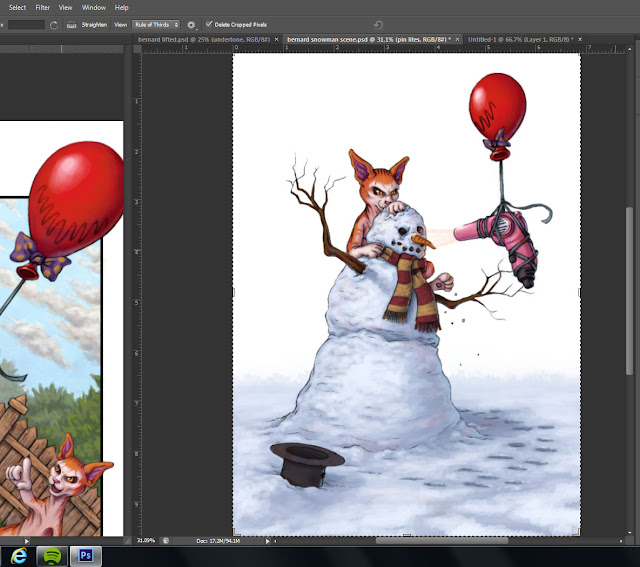 |
| I worked on this Series Simultaneously (split screen), which is why you see a section of Scene 2 on the left. |
PROCESS WORK (Screen Shots) Scene 4:
 |
| Place Food Labels on Cans on a LAYER above set to OVERLAY and transform to fit using the WARP option |
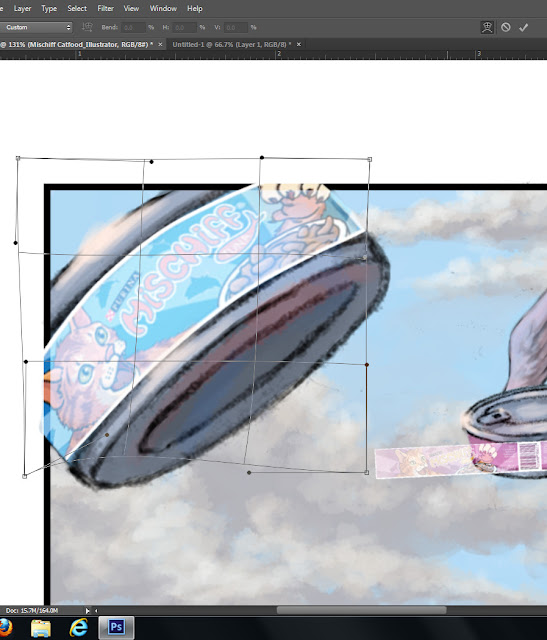 |
| Using EDIT > TRANSFORM > WARP. Move the ANCHOR POINTS to manipulate object. You can see a flat/unaltered version of the label on the can on the right. |
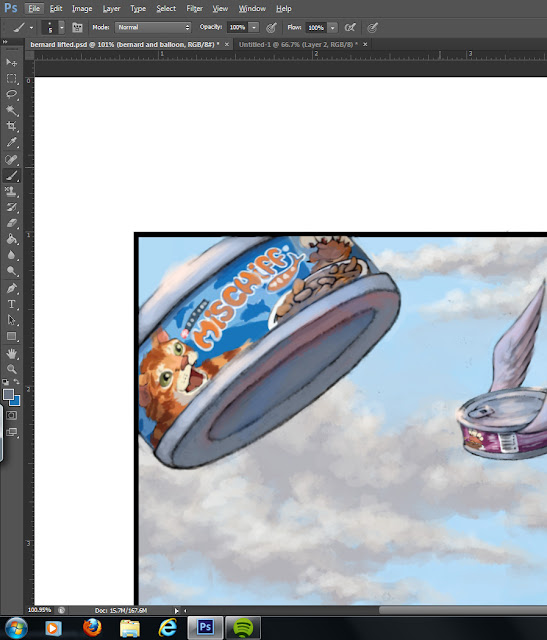 |
| Repaint on top of Food label layer |
 |
| Cat Food Labels_Adobe Illustrator |
PROCESS WORK (Screen Shots) Scene 5:
 |
| Drawing w/out corrections |
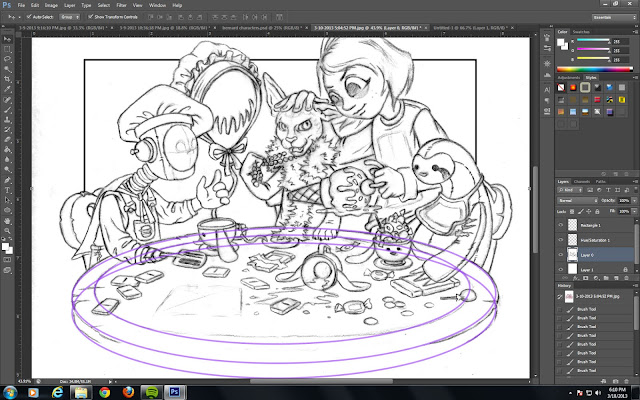 |
| Added Guides to complete round table |
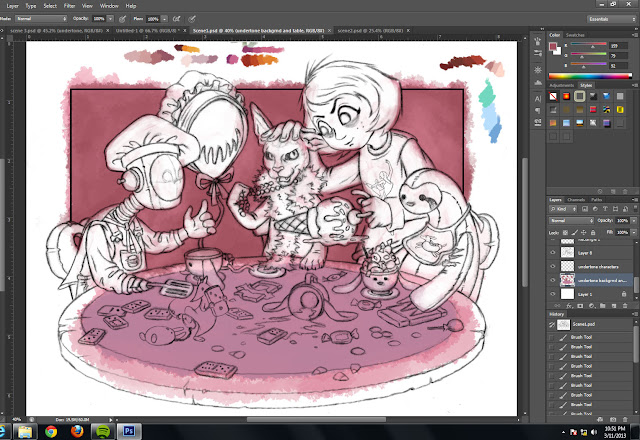 |
| Background Color added to corrected Line Drawing |
 |
| The Art Director wasn't happy with the Ice-Cream Cone Teapot design, so he had me change it to fit with the teacup set |
PROCESS WORK (Screen Shots) Scene 6:
 |
| Used Scene 1 painting as reference for color patches on Bernard's skin |





.jpg)




.jpg)









.jpg)